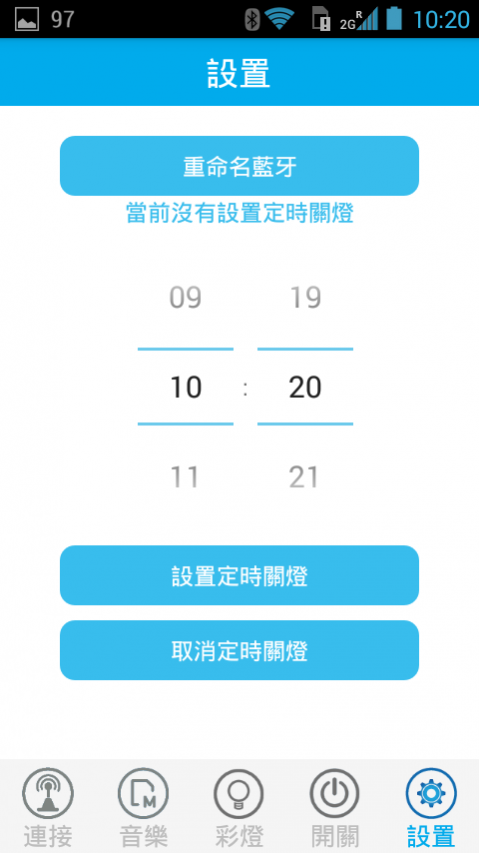MAGIPEA Disco Bulb 2.7
Free Version
Publisher Description
Meet the MAGIPEA DISCO BULB app. An amazing way to control all your MAGIPEA DISCO Bulb in your home from the palm of your hand. See things in a new light with MAGIPEA DISCO BULB. The app lets you set the ideal lighting for every occasion and the perfect mood by playing your favorite tunes wirelessly—be it the living room, bedroom, kitchen, or bathroom.
For use with MAGIPEA DISCO BULB. http://www.magipea.com
What is MAGIPEA DISCO BULB?
Ever wished for more control over your home lighting? Wanted to change the color to reflect your mood or create the perfect ambience for a party or romantic dinner? Maybe you just wanted to dim the lights while watching a movie without having to get up from your couch. Meet MAGIPEA DISCO BULB, a revolutionary LED bulb with built-in powerful speaker and 16 million colors to choose from. Now transform your home with beautiful dynamic light moods and watch as the light dances to your tunes!
Let’s party and disco at anywhere in your sweet home
Features
Control and set the perfect mood lighting in every room
16 million colors to choose from
Intensity and brightness controls
Intuitive controls for music playback
Set alarms and wake up to your favorite tunes and natural light
About MAGIPEA Disco Bulb
MAGIPEA Disco Bulb is a free app for Android published in the Food & Drink list of apps, part of Home & Hobby.
The company that develops MAGIPEA Disco Bulb is 何家維. The latest version released by its developer is 2.7.
To install MAGIPEA Disco Bulb on your Android device, just click the green Continue To App button above to start the installation process. The app is listed on our website since 2016-03-02 and was downloaded 29 times. We have already checked if the download link is safe, however for your own protection we recommend that you scan the downloaded app with your antivirus. Your antivirus may detect the MAGIPEA Disco Bulb as malware as malware if the download link to com.xjm.discobulb is broken.
How to install MAGIPEA Disco Bulb on your Android device:
- Click on the Continue To App button on our website. This will redirect you to Google Play.
- Once the MAGIPEA Disco Bulb is shown in the Google Play listing of your Android device, you can start its download and installation. Tap on the Install button located below the search bar and to the right of the app icon.
- A pop-up window with the permissions required by MAGIPEA Disco Bulb will be shown. Click on Accept to continue the process.
- MAGIPEA Disco Bulb will be downloaded onto your device, displaying a progress. Once the download completes, the installation will start and you'll get a notification after the installation is finished.